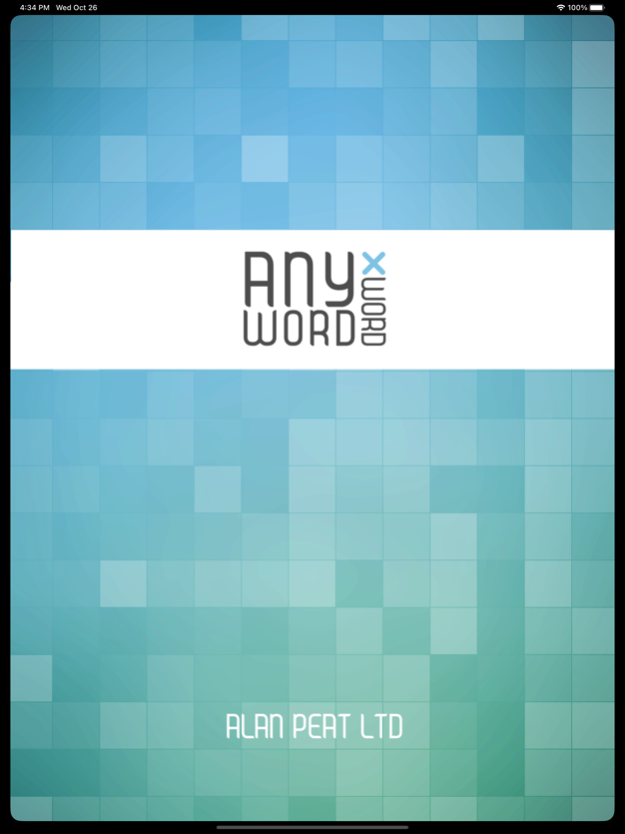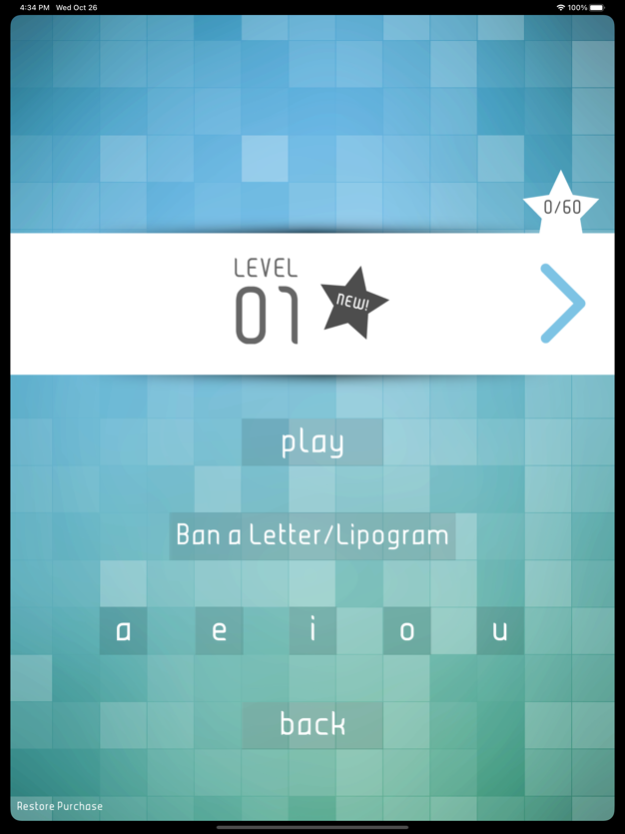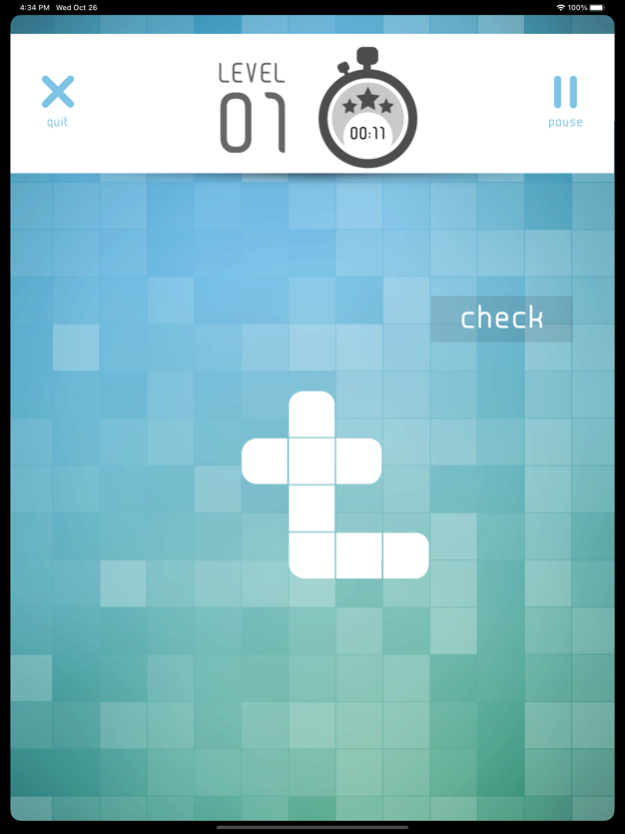AnyWord Xword 1.2
Continue to app
Paid Version
Publisher Description
AnyWord Xword (Crossword) is a captivating word game with twenty increasingly complex levels. Each level has an intriguing blank crossword grid... with NO clues! Any word from the English language can be used! As the crosswords become more complex (with more words and more intersections) the game becomes ever more challenging!
AnyWord Xword is a fun game for the whole family. It's great for developing vocabulary and dictionary use. It encourages children (and adults!) to play with words.
AnyWord Xword has full Game Center integration so that you can compare your scores and times with other players all around the world! AND to make it even more exciting if you use words with low frequency letters - like X and Z - you score even more points!
AnyWord Xword is the first word game app from the team that won the best mobile app of 2014 (International Edublog Awards). We guarantee that it's both fun and educational. All for a low price!
Oct 27, 2022
Version 1.2
We're pleased announce the return of Anyword Xword! Bug fixes and optimisations!
About AnyWord Xword
AnyWord Xword is a paid app for iOS published in the Kids list of apps, part of Education.
The company that develops AnyWord Xword is Alan Peat Ltd. The latest version released by its developer is 1.2.
To install AnyWord Xword on your iOS device, just click the green Continue To App button above to start the installation process. The app is listed on our website since 2022-10-27 and was downloaded 18 times. We have already checked if the download link is safe, however for your own protection we recommend that you scan the downloaded app with your antivirus. Your antivirus may detect the AnyWord Xword as malware if the download link is broken.
How to install AnyWord Xword on your iOS device:
- Click on the Continue To App button on our website. This will redirect you to the App Store.
- Once the AnyWord Xword is shown in the iTunes listing of your iOS device, you can start its download and installation. Tap on the GET button to the right of the app to start downloading it.
- If you are not logged-in the iOS appstore app, you'll be prompted for your your Apple ID and/or password.
- After AnyWord Xword is downloaded, you'll see an INSTALL button to the right. Tap on it to start the actual installation of the iOS app.
- Once installation is finished you can tap on the OPEN button to start it. Its icon will also be added to your device home screen.